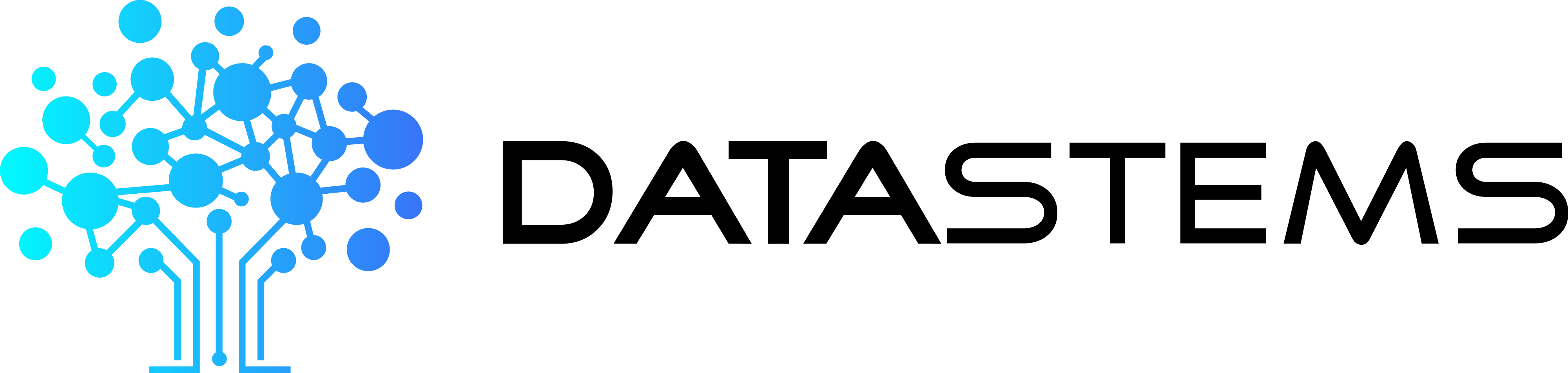Posted by Punk POS ● May 5, 2020 11:15:00 AM
How to Protect Yourself: 7 Tips to Prevent Getting Hacked
These days, it’s easier than ever to get hacked online. Scammers and cyber criminals are looking for newer and more creative ways to get your private information and take advantage of you. The best hackers can take your data and use it to steal your identity, money, and peace of mind. Thankfully, you can protect yourself by taking some simple precautions.
Check out seven tips below to avoid getting hacked:
-
Don’t reuse your passwords
Unfortunately, many people use the same password for multiple websites, which opens them to a cyber attack. Once a hacker has your password to one site, they can test that password on other websites and potentially gain access to your bank account, email account, or other places with sensitive information. Choose a unique password for every website and change them several times a year. When it comes to the security questions that most sites make you use when you set up your account, don’t use real answers. Hackers can source real answers from your social media profiles, email accounts, or other online activity. Instead, use fake, but memorable answers that only make sense to you.
-
Download apps from reputable sources
There are a lot of apps available on the web, and while some of them are helpful additions to your device, not every app is safe to download. If you want a new app, browser extension, or software, make sure you find the download link on the developer’s website. Only download software from reputable sources and sites and make sure you do your homework before you start the download. Research what the correct site is and read reviews. If you download an app from the wrong website, you might introduce malware, spyware, corrupted code, or something else onto your device.
-
Turn off your devices
This tip is less commonly used than the others, but is just as vital. Most people don’t turn their computer off or even close their browser windows when they’re done for the day, which can open your device to hackers. Every time you’re done with your computer, log out of all the sites you were using, close your browser windows, and switch off your device. You could also turn off your Wi-Fi instead. Devices that are left online or turned on and unattended are a hacker’s paradise.
-
Choose the right anti-virus and anti-malware
Choose the anti-virus and anti-malware protection that works best for your computer. Macs and PCs typically use different protection software, so make sure you’re downloading one that is compatible with your device. Some newer computers come with free versions of protection software like Windows 10’s Windows Defender. However, you’re likely safer from hackers if you upgrade to a higher-quality plan. You can look at subscription services to Malwarebytes, Norton, Webroot, or others.
-
Don’t click suspicious links
This is an oldie but a goodie. If you receive an email from an unknown sender and there are links or attachments, do not click anything. This also applies to emails from friends that look suspicious and emails from companies you do business with where the email asks for personal information or for you to log into your account via a link. Scammers and hackers are continually looking for new ways to lure you into clicking links they send to your email so that they can gain access to your computer and your personal information. If it doesn’t look right, don’t click it. If the email comes from a company, contact the business through their verified website instead of the email and ask them if the message is legitimate.
-
Encrypt your cloud storage
Cloud storage isn’t as safe as you would like, and many cloud services are snoopable to the right hackers. Make sure you encrypt data you send to the cloud or switch to a storage service that automatically encrypts your information like Dropbox.
-
Shop online with a credit card or prepaid debit card
It’s easy to fall prey to online shopping fraud because many nefarious eCommerce sites look entirely legitimate. First, before you decide to purchase something online, make sure that the website has a URL that starts with https and not http. Https websites are generally safer than sites that start with http, and they will have a closed lock icon next to the URL. That said, it is possible for fake or phishing websites to use https URLs, so you still need to take other precautions. When you get to check out and are entering your payment information, use a credit card instead of a debit card. Credit cards are backed by the bank better than debit cards. If you don’t have a credit card, you can purchase a prepaid debit card at a participating store and use that. Prepaid debit cards are not connected to your bank account and are therefore safer.
Topics: technology, cybersecurity, malware, internet, security